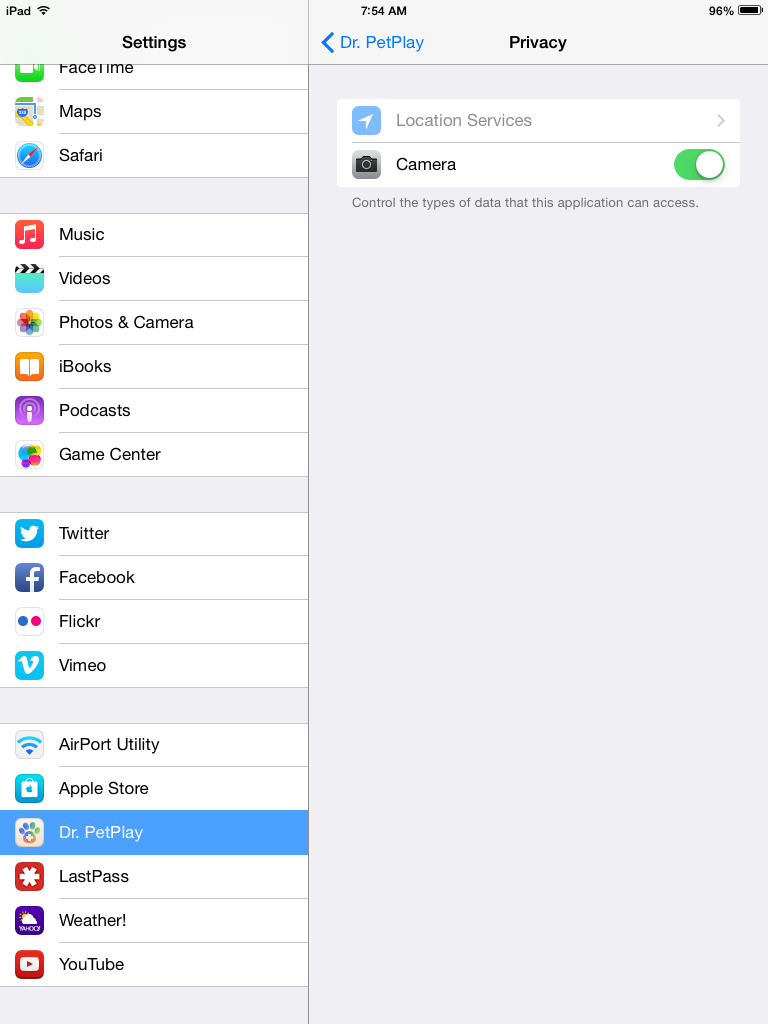The latest Apple iOS 8 update reset the camera permissions on all apps. This makes the camera in Dr. PetPlay look like it's not working. But it does work just fine, you just need to turn on the permission again.
Here's how:
Go to your iPad
Settings / Dr. PetPlay (at the bottom) / Privacy / Camera
Toggle that little switch to ON - making it green, and your camera will work again. See the video below to see how it's done.
Here's a screenshot showing the toggle switch.